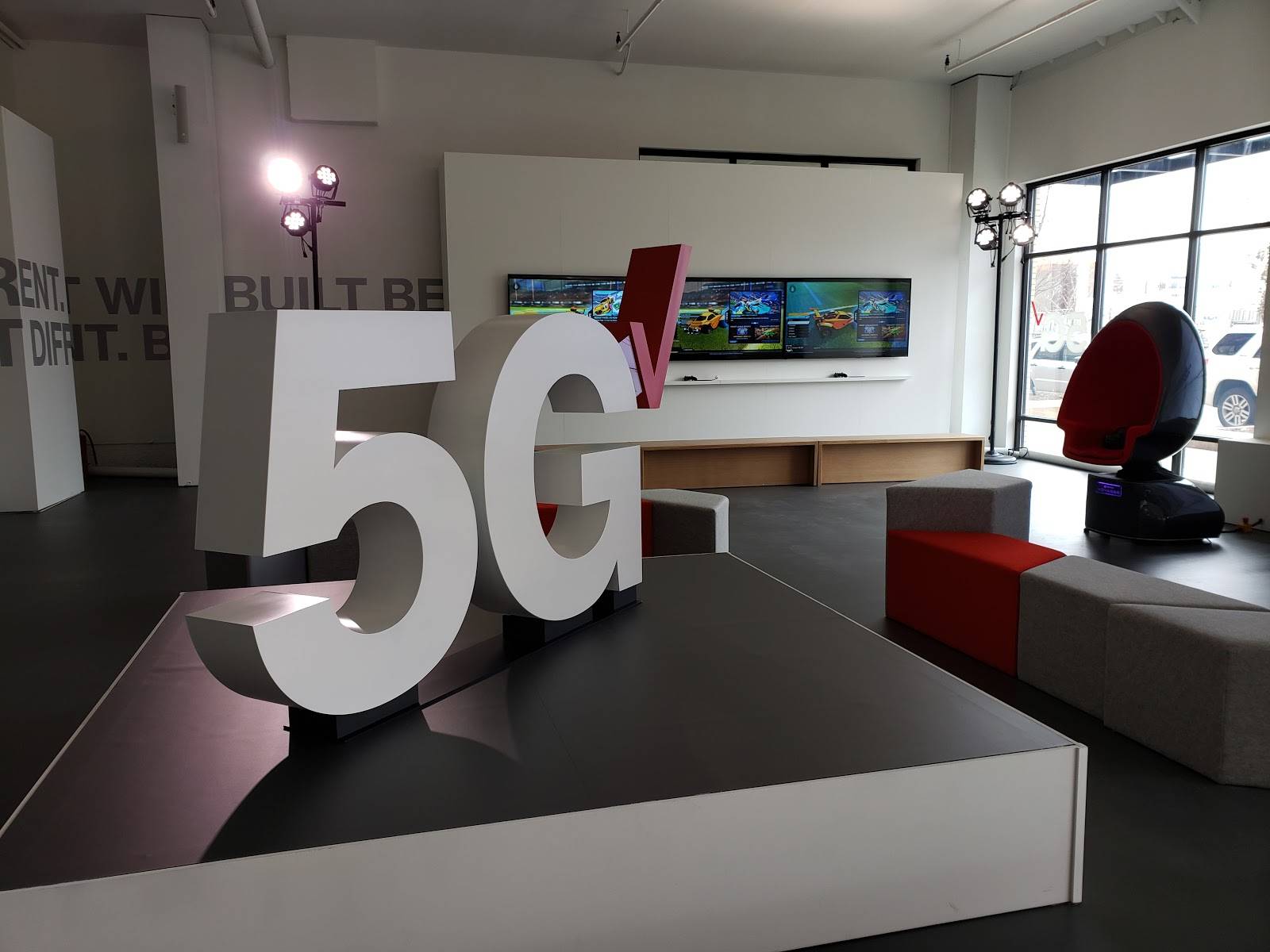This content has been archived. It may no longer be relevant
Confession: It took me a long time to abandon my old flip-phone. I had just gotten the hang of texting on it and I really didn’t want to shell out the extra 30 bucks a month for the data package. When I finally decided to make the switch, I chose an iPhone, but I have many friends who swear by their Android and Windows 7 phones. If you’ve finally decided to ditch the old phone and make the switch to a smartphone, how do you decide which one is right for you? Here’s the skinny on what each of the smartphone operating systems has to offer. Here is smartphone 101:
iPhone:
Since I own an iPhone, let’s start there. If you’re already an Apple user, familiar with the iPod or iPad interface, it may be your obvious choice because it has the easiest compatibility with iTunes, Apple ecosystem and products.
The iPhone is only available on three carriers: AT&T, Verizon and Sprint, so if you’re loyal to another company that’ll be a deal breaker.
Choose storage size (16GB, 32GB or 64GB) to accommodate your future needs as there’s no way to expand later. The iTunes App Store contains more than 500,000 applications in every category: games, lifestyle, social networking and education (which was a draw for me with little ones eager to play with Mommy’s phone). The feature everyone’s raving about is the sassy new voice assistant called Siri. She follows voice commands and answers your questions (from the mundane to the outrageous), adding a bit of fun in the process.
You’re limited in phone style as there’s just one iPhone. Some users dislike its screen size, which is a mere 3.5 inches compared with a common 4-plus inches on other smartphones. Where iPhone loses a bit in style, it makes up for in content, so it’s definitely a top choice if you’re ready to make an upgrade.
Android Phones:
Next up is Android, Google’s operating system. Android phones are available on all carriers and in all shapes and sizes. Prices vary widely from budget to super premium, but not all are created equally, so do your research.
Some have excellent cameras, screens and features; many do not.
Avid Google users will find the easiest compatibility with Google services (e.g. Google Calendar, Music, etc.) and with other Android devices. Android phones use “widgets.” The difference between a “widget” and an “app” is that a widget is constantly running in the background and allows you to see information instantly on your home screen, whereas an app requires you to open it before you can access the information. The advantage is obvious when it comes to music, social networking or getting an instant weather update; the disadvantage may be a slower phone (not as quick to respond when you click on something) and possibly a faster drain on your battery life.
Overall, if you’re looking for the widest range of carriers with the widest range of price points, customization and feature mixes, Android’s your best bet.
Windows 7 Phones:
Lastly, there’s the Windows 7 phone, which uses Microsoft’s mobile operating system. Like Android, it is available on all phone carriers with a variety of phone styles to choose from. These phones have the best compatibility with Zune, XBox Live, SkyDrive online storage, and Microsoft Office, the biggest advantage to a Windows 7 phone. Outlook is built into the operating system and seamlessly syncs with your computer.
Mobile versions of Word, Excel, PowerPoint and Internet Explorer offer integration with Microsoft Office unparalleled by iPhone and Android.
Win7 phones make use of widgets instead of apps, but it’s organized around a series of hubs, displayed as tiles, delivering useful information at a glance in an organized fashion that many find superior to Android’s somewhat disorganized appearance. It’s also not very app-centric, which may appeal to someone who wants to get information fast and spend less time with their phone.
Like This? We have more!
Sign up below to be kept in the loop and be sent more content like this in the future!