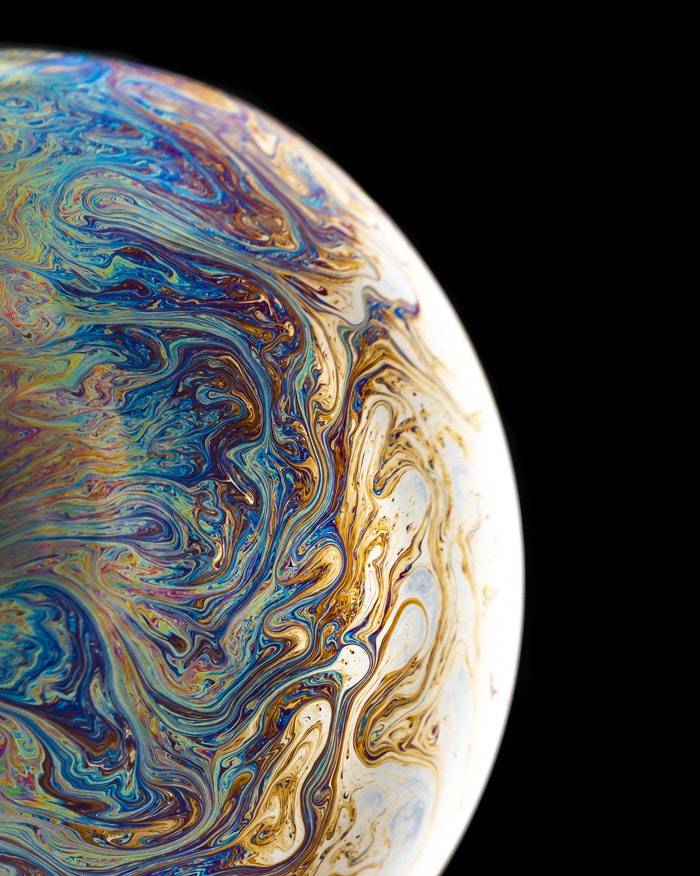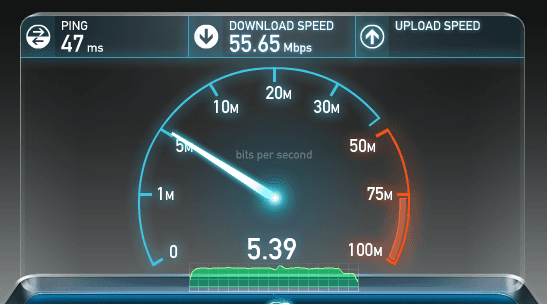While most of us have less than fond memories of dial-up Internet – gritting teeth through the high-pitched squeal while your computer connected, heading to the kitchen for a snack while you waited for a website to load – these days just about everyone uses a high speed Internet connection like DSL or cable. While you may think that the moment your ISP (Internet Service Provider) installer leaves you’re good to go, there’s one more piece of equipment that everyone with a high speed Internet connection needs: a router. Yes, even if you don’t plan to get online from more than one computer.
In its basic form, a router acts like a splitter for your high speed Internet, allowing multiple systems to get online using the same connection. While that’s certainly handy, if you’re one of the many households that only utilizes one computer or laptop you may not think there’s any benefit to adding a router to your network.
However, one of the most important functions a router supplies is that of hardware firewall, managing traffic to and from your PC. Without a router, you’re leaving your computer vulnerable to attack by viruses, malware and malicious code that’s designed to look for systems connected to high speed Internet lines with open ports.
Every time you pull up a web site, your computer sends a request over the Internet to the server hosting the site to send back the web page information to your computer. It supplies your IP address to the website so the site’s server knows where to send the information. Your computer is designed to accept information from anything on the net, whether you asked for it or not.
Information sent from the web to your system is called a ping. When a program sends information to your computer in the form of a ping, your system is designed to send back an “I’m here!” of sorts. Automated programs like viruses and malware look for active IP addresses and flood them with pings, probing for open ports.
All Internet traffic travels over ports. There are countless ports, many of which have a specific designated function. For example, port 80 allows your computer to see the Internet – all HTTP (basic web site page) traffic travels over port 80. Port 21 is designated for file transfer. Certain ports aren’t assigned a function, leaving them open for data to flow in or out when a request is sent over them.
Open ports are like windows into your PC. Your computer is designed to accept information from the Internet, even when it didn’t specifically request that information. Malicious code uses open ports as a way into your PC. A router closes all the ports, or windows, per se, that aren’t specifically designated for expected web traffic.
What’s more, every time your computer sends out a request to a web page, a router directs the traffic and anticipates the data coming back from that site. A router will not respond to anonymous requests. It only allows in information that it’s expecting, that your PC specifically requested. The router acts like a security gate, standing between you and the Internet.
These days, some ISPs offer a combined modem/router. So long as you have a router standing between you and the Web you’re good to go – you don’t need to add an additional standalone router. However, if your system is connected directly to the web, either via a cable plugged into a modem or a 4G card plugged into your laptop or computer, a router is an important investment to keep your system protected online.

About The Author: Andrea Eldridge is CEO and co-founder of Nerds On Call, a computer repair company that specializes in on-site and online service for homes and businesses. Andrea is the writer of a weekly column, Nerd Chick Adventures in The Record Searchlight. She prepares TV segments for and appears regularly on CBS, CW and FOX on shows such as Good Day Sacramento, More Good Day Portland, and CBS 13 News, offering viewers technology and lifestyle tips. See Andrea in action at callnerds.com/andrea/.
Photo used by permission: Public Domain Photos