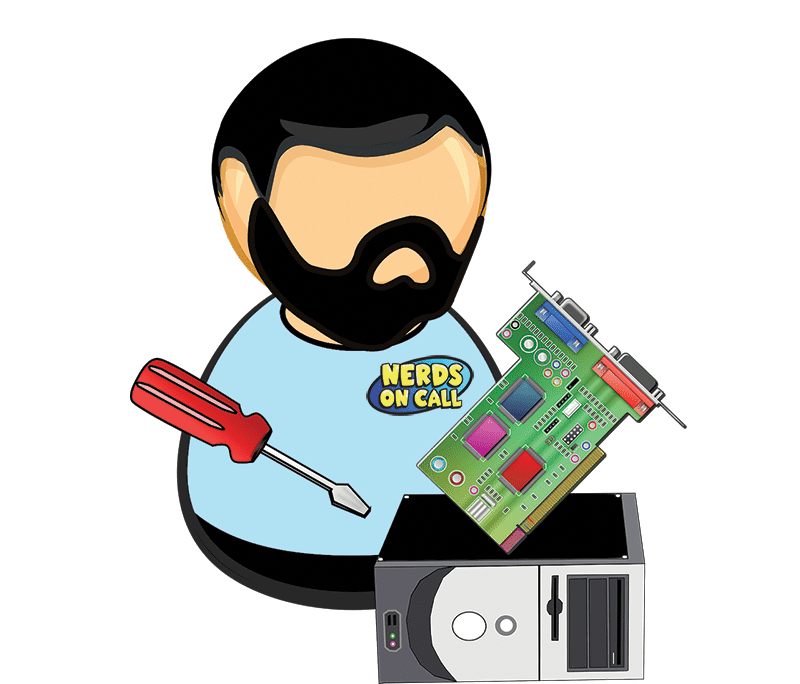This content has been archived. It may no longer be relevant
Permissions Not Granted Error: What Does This Mean?
What is a “permissions not granted error” and what does it mean? Usually this error message is a networking problem. If you are on a public or shared computer, then a permissions not granted error means you are trying to do something that you aren’t allowed to access. This message could mean that you don’t have access to a specific file because you’re not the administrator of the computer.
If you’re the admin of the computer (or the owner of the computer) you can do anything you want! You should not be seeing the permissions not granted error, and there are a few ways you can fix this problem. You can tweak your computer’s permissions settings to ensure you have access to your entire system.
How to set permissions on your computer: To be fair, every operating system is a little different. Windows Vista, XP and Windows 7 all have a slightly different path to the user account settings. Macs have a unique method of accessing the control panel used to fix a “permissions not granted error” message. Because of this challenge, we would like to offer you our FREE live chat service. You can jump over to live chat to get great advice tailored to your specific operating system.