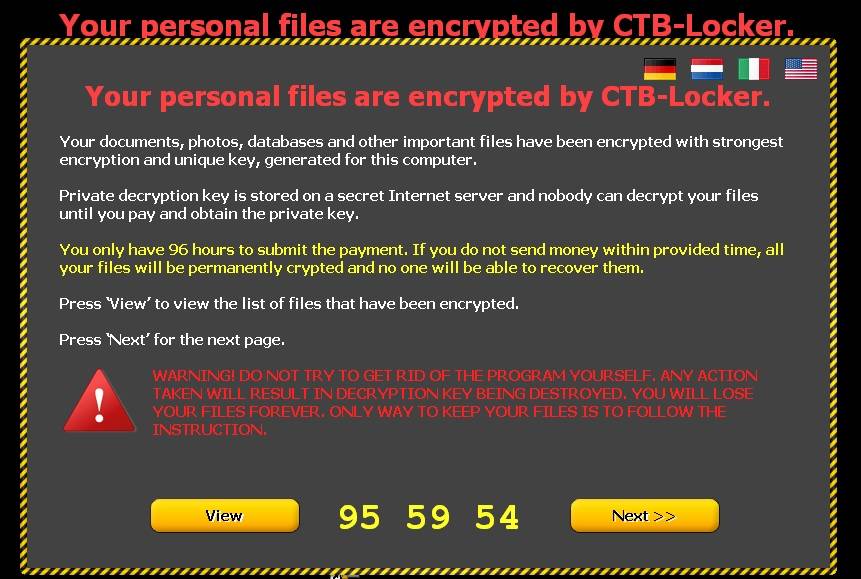This content has been archived. It may no longer be relevant
Video Transcript
Dina: With thousands of movies and TV shows available from streaming services, like Netflix and Hulu, and all the other ones that are out there these days, it’s hard to know what’s really going to be the best for you. So, we have our Nerds On Call resident Nerd, Ryan Eldridge, who is the founder of Nerds On Call. Good morning to you.
Ryan: Good morning!
Dina: Okay, so there’s a lot out there. How do you decide?
Ryan: It can be kind of overwhelming because there’s so much stuff. You hear about a new service every day. We know Netflix exists, we know that, but what about the other stuff? So, the cool part is, first, if you want to get started with streaming, the first thing you want to do is decide what kind of content are you interested in. We’re kind of familiar with the on-demand from our cable companies, but Netflix, what they offer is older TV shows and older movies, or movies that have been in the theaters for only a short period of time. They have a little more artsy collections. They have the largest collection on the Internet for streaming services. It is about 8 bucks a month. Now, one thing we may not know is Amazon also offers a streaming service. So, if you’re an Amazon Prime member, you can get Amazon and stream movies just like Netflix. Not as many, but most of what you’re going to watch on Netflix, Amazon has on anyway. Plus, TV shows.
Dina: That would mean, with Netflix and Amazon, you have to have a TV that can connect to the Internet…
Ryan: Yeah.
Dina: …and all of that, or you can have a computer in front of you.
Ryan: For connecting, you’re going to need at least a broadband connection, so DSL, or cable or 4G network, and then you’re going to need some sort of way to do it. So, if you’ve got a computer, it’s easy. You just go to the website, but if you’ve got a television, if it’s a smart enabled television, like a Samsung or a Vizio or something like that, you can usually add the services you want, but some of the services aren’t even on some smart televisions. Like, the new Samsungs aren’t even coming with Netflix anymore.
Dina: Oh?
Ryan: Isn’t that crazy?
Dina: Why is that?
Ryan: I don’t know. Probably some sort of licensing thing. So, you can get a set-top box, like if you have an Xbox 360, an Xbox One, or a PlayStation, you can stream, or, you can get a set-top box like an Apple TV or a Roku 2. Those are about $100.
Dina: A what?
Ryan: A Roku 2, that’s R-O-K-U, the number two. For about $99, the Roku 2 is amazing. You can add all of your apps on there, so you can watch Netflix and Hulu, you can also get MLB TV and the NFL. You can also watch Dateline and other national news shows. The one thing you don’t get with streaming though, is local sports and you also don’t get local news. So, we always suggest that you keep at least some sort of cable connection.
Dina: Yeah.
Ryan: In our house, we have a service that just gives us the local stations. So, we don’t miss any of our news.
Dina: Well, that’s appreciated, because you know that you are on news right now, and you need that kind of a system to make people see you. Okay, so how do you know for sure if you’re eligible for certain items, and what should you do if you are kind of in the mix, still?
Ryan: Well, it just depends on what you’re willing to pay for. So, these are great because you can get them a la carte. So you can buy, let’s say for example, I’m a big fan of Game of Thrones, and I like to watch all of the HBO content. It used to be you had to have an HBO subscription only. That’s the only way to get to this online content. But now they have HBO Now, which allows you to pay $10 a month and you can get all of the HBO content without having to worry about it.
Dina: So it sounds like all of these streaming services are pretty comparable when it comes to the pricing. They all want about $10 a month, $100 a year
Ryan: Yeah, about $10 a month. And if you think about your cable bill, most people spend about $70 or $80 a month for their cable bill, and you buy four or five of these streaming services on top of your cable bill, it can get kind of expensive.
Dina: Right.
Ryan: So, it’s best to just pick and choose the ones you’re going to want to watch the most, and not worry about the rest.
Dina: Okay. I still like the good old fashioned go to a RedBox, get the movie. I mean, I love going to the video store, that’s no longer and option, but…
Ryan: Yeah. We used to love going to the video store and just perusing the aisles and seeing what’s there.
Dina: Yeah.
Ryan: And now, when we’re sitting in front of our Netflix, we’re just scrolling and scrolling and scrolling. We never choose anything.
Dina: Right. It’s too much. How do you choose?
Ryan: Yeah.
Dina: All right, Ryan Eldridge, one more comment? You look like you’re going to say something.
Ryan: Oh, we were going to talk about the App of the Week. I don’t know if we have time for that.
Dina: Go ahead.
Ryan: So, the App of the Week this week is called Carrot. Its a to-do list with personality. And Carrot is really cool, because what it does is it kind of berates you if you don’t do your job.
Dina: Okay.
Ryan: And she changes mood. It’s like a little computer that changes mood. So if you have a big to-do list, and you start completing things, she’ll start off in a very dark mood, and calling you a meat bag and all kinds of just mean things. And as you complete things, she’ll be like, “Oh, you’re doing such a good job. You’re doing great and you’re going to complete other people’s to-do lists.” She’ll even give you a little kitten, and then if you don’t do your tasks on time…
Dina: A cyber kitten? A cyber kitty?
Ryan: Yeah, and if you don’t do your tasks on time, she’ll stop feeding your cyber kitten.
Dina: Oh?
Ryan: And she’ll start saying bad things about your poor kitty.
Dina: What is this app?
Ryan: It’s kind of a cool app. It’s two ninety nine, you can get it at the App Store or Google Play store, or Carrot, I think it’s called carrot.com., and get it. It’s just a fun to-do list that makes doing your to-do list a little more fun.
Dina: Okay. Dan Elliot, I’m sure you have something to say about that. The last time we talked…
Dan: All I want to say is two ninety nine, it’s like I can get abused by an app on my phone. That’s money well spent.
Dina: But if you keep it on track, and you do your chores, you won’t get abused.
Dan: Yeah. Nice try, Ryan.
Ryan: You’re welcome.
Dan: I’ll eat my carrots rather than put them, isn’t that what we call it? Carrot?
Ryan: It’s called carrot. Yeah.
Dina: Carrot. You get a cyber kitty.
Dan: Nice try.
With thousands of TV shows and movies available for online streaming services such as Netflix, Hulu, and Amazon just to name a few, it is a wonder that any of us ever leave the house. Today, our Nerds are here to help you decide what online streaming service is right for you, and help you get those online shows and movies onto your living room television. Before signing up for an online streaming service, be sure you know what you want to watch, and which service will give you the most options that you may enjoy.
Netflix has the largest variety of movies and older seasons of popular TV shows such as Breaking Bad, Sherlock, and the Walking Dead. Netflix also features award-winning original content like House of Cards and Orange is the New Black. For those who value variety over anything else, Netflix is the online streaming service for you.
If you care more about staying up-to-date with popular TV shows, spring for Hulu Plus. Hulu Plus offers users current episodes of TV shows like Modern Family, Once Upon A Time, and Vampire Diaries. An additional feature of Hulu Plus is access to news shows like ABC World News and Dateline so that users can stay current with national and international events.
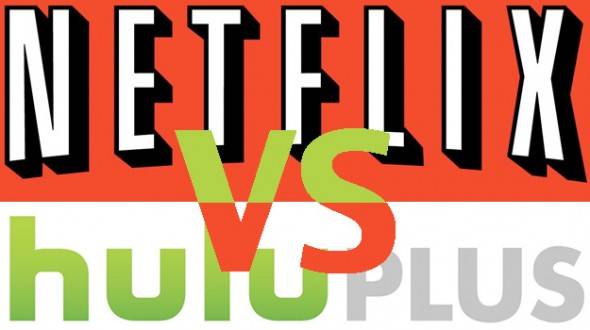
If you are a big HBO or Showtime network fan, consider HBO Go if you are already an HBO television subscribe, or HBO now to sign up independently on an iOs device. Showtime offers a standalone subscription through Hulu, as well as offering an app you can subscribe to without cable or dish television subscriptions. A surprising online streaming service comes from Amazon Prime. Most Prime members sign up for the free shipping, but their subscription also includes free streaming content and movie rentals. If you have a large iTunes library that you would like to be able to stream, consider using iTunes streaming to get this content on multiple devices.
In order to get started streaming, you will need a couple things. First off, you will need a high speed or broadband internet connection to connect to the online streaming service of you choosing. Then, you will need to purchase an online streaming service. Netflix and Hulu are both about $8 per month, Amazon Prime is $99 for a year, and HBO now is $14.99 per month without an existing HBO subscription. If you plan on watching shows or movies on your phone, tablet, or computer screen, those two things are all you need. If you wish to watch your streaming video on you large screen television, you will need a TV or device with streaming capabilities. Pretty much any streaming device will have access to Netflix, and most offer Hulu and Amazon as well; if you are planning to stream HBO or Showtime, be sure to check that the streaming device supports the proper apps.
Before you go out and buy an online streaming device, be sure to check your existing equipment. Most recent TV’s are “smart” TV’s meaning that they can access the internet and use apps like Netflix. If your TV is not internet capable, do not go out and upgrade your TV, rather consider a gaming console or standalone BluRay player. Many of these devices have internet access and can use apps to stream television shows and movies.
If none of the above devices fit the budget, there are a few cheaper options that are designed specifically for streaming onto your television. The Roku 2 gives you access to more channels than any other set-top streaming device, including HBO go, and a bunch of sports apps. Google Chromecast is a great low-budget option, but requires a bit of experience since users must navigate their streaming apps on a smartphone or tablet without a remote control. If you have all Apple devices, consider Apple TV. Apple TV allows users to watch iTunes purchased content on your home television.
So, there you have it. A plethora of online streaming options for your phone, tablet, computer, and television as recommended by our resident Nerds. Now you really can go without leaving the house ever again. That is, until you run out of food.

About The Author: Andrea Eldridge is CEO and co-founder of Nerds On Call, a computer repair company that specializes in on-site and online service for homes and businesses. Andrea is the writer of a weekly column, Nerd Chick Adventures in The Record Searchlight. She prepares TV segments for and appears regularly on CBS, CW and FOX on shows such as Good Day Sacramento, More Good Day Portland, and CBS 13 News, offering viewers technology and lifestyle tips. See Andrea in action at callnerds.com/andrea/.