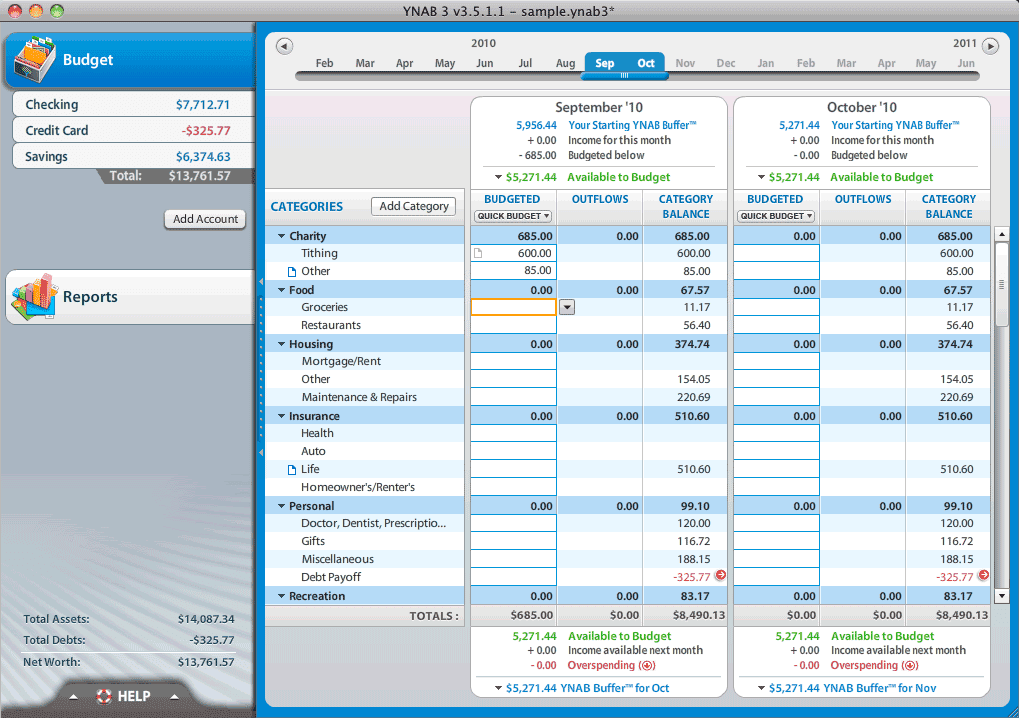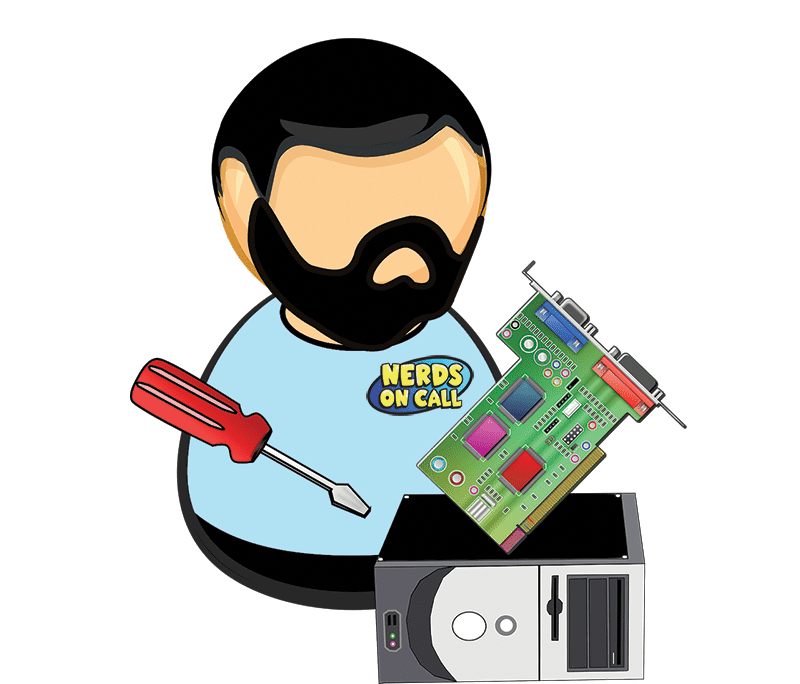Redding, CA: Being an adult has its advantages. We get to make our own bedtimes, eat desert whenever we want and we can even skip making the bed if we want to. Just like a comic book super hero, though, with this great power also comes great responsibility. For one, we have to plan ahead. Gone are the carefree days when we could sneak a new toy into mom’s cart without her seeing. Now we have to plan out when we can afford the new toy. With this comes the painful task of budgeting.
Let NERDS help you with some practical and easy resources to set up a reasonable budget and track spending.
• Getting Started: Solve the hardest part of setting up a budget – determining where your money is currently going – in one easy step by setting up a free account at www.mint.com (from the makers of TurboTax). Just enter your bank, credit card, loan and saving account info and mint will compile your historical spending automatically, categorizing expenses for you and help you to create a budget based on your existing expenses. The best part, once you’ve set up your accounts, Mint will keep ITSELF up to date as you spend throughout the month. That’s right, no more manually entering your transactions. There’s even a Smartphone application that will allow you to see everything on your phone, including current spending for the month and whether or not you are keeping to your budget.
• Spending Plan: Looking for a more customized plan? MySpendingPlan.com is a free website that uses an easy to complete interview process to help you create spending categories and set up a completely personalized spending plan. It will even suggest resources to help you save money by reducing your insurance costs or lowering the interest rate on your credit card. It’s a great resource to help you get your spending on track.
• Get organized: If you find yourself downloading information from multiple sources to see what you are spending every month, out www.adaptu.com was designed to help. Set up a free account and add the info for all of your financial accounts, and poof! All of your financial data is in one place so you can see your financial “big picture”. It will also automatically update, so you can see how you’re progressing toward retirement, or paying off that TV you bought last month. There is also a great community section with articles from financial experts, question & answer forums where you can see what other users are doing to manage their money challenges. From tips for setting up a budget, managing your money, to picking a higher education, savings, or retirement plan, this site is a one-stop- shop to help you manage all aspects of your financial picture.
• Control Your Dollars: If all the best laid plans still don’t stop you from going over your budget, it’s time to check out www.MVElopes.com. It adapts the time-tested methodology of “envelope spending” to today’s cash-less world. The idea behind “envelope spending” is that you would cash your paycheck and then separate the money into envelopes dedicated to your spending categories (like rent, groceries, utilities, eating out, savings, etc). You can only spend the money in the envelope, and if you want to spend more on that category you need to wait until your next payday, or take it from a different envelope (like your vacation fund). Now that we depend on credit cards and online bill pay, wandering around with a stack of cash isn’t very convenient, and MVElopes makes it unnecessary. The program creates virtual envelopes for each of your budget categories and automatically keeps track of how much you have spent, requiring that you allocate the money from a different category if you go over the amount in your “envelope”. It costs $7.90 to $13.20 per month, but there is a free trial so you can see if it works for you before you commit.

About The Author: Andrea Eldridge is CEO and co-founder of Nerds On Call, a computer repair company that specializes in on-site and online service for homes and businesses. Andrea is the writer of a weekly column, Nerd Chick Adventures in The Record Searchlight. She prepares TV segments for and appears regularly on CBS, CW and FOX on shows such as Good Day Sacramento, More Good Day Portland, and CBS 13 News, offering viewers technology and lifestyle tips. See Andrea in action at callnerds.com/andrea/.