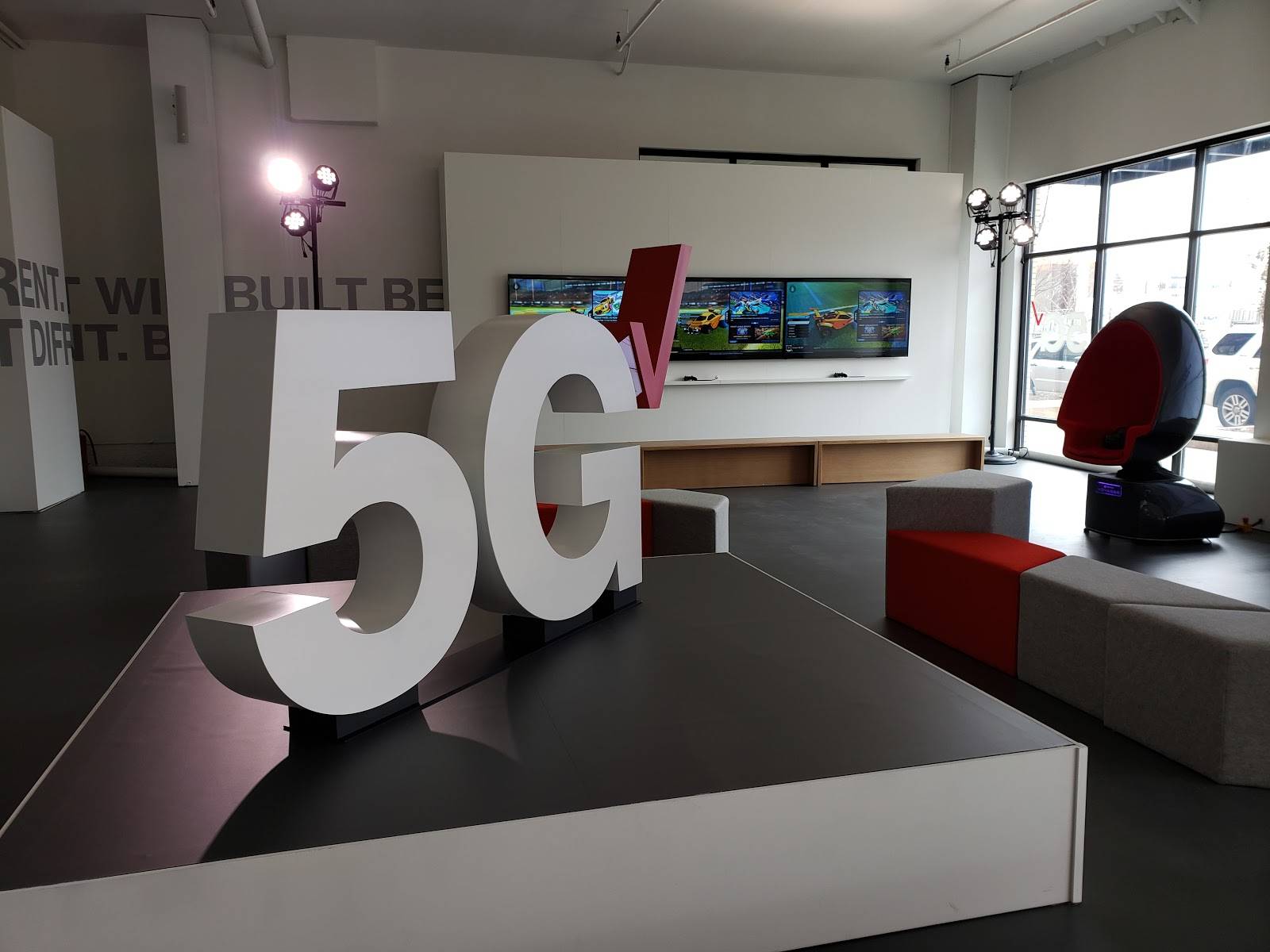We all remember the days-long-past when calling home to Mom or Dad meant you had to find the nearest payphone, and hope that you had a quarter available. Cell phones do offer convenience for parents and kids alike to more easily stay in contact. But your child having a cell phone with them at all times can have its drawbacks, particularly when parents feel that their kids’ use of said phone is out of their control. There are ways to turn your child’s phone back to your advantage. Here are some applications that can help.
Qustodio (http://qustodio.com/, Android and iOS) provides you with a web-based dashboard that allows you to control all the activities of all your kids’ phones from one centralized location. Each child’s internet activity is condensed into easy-to-scan charts and graphs. Filtering within the application monitors the websites your kids are visiting and alerts you of potential dangers, and you can block specific websites you don’t want your kids to have access to. Monitor their chat and messaging, and track who they’re talking to and for how long. Set daily device usage limits. Create multiple accounts so you can allow different access for each member of the family. The basic plan is free; the advanced plan is $49.95/year and allows advanced social network monitoring, applications and games monitoring and blocking, and advanced call and text message monitoring.
MamaBear (http://mamabearapp.com/, Android and iOS) allows you to track your child’s location in real-time. Set up safe and restricted destinations for your child, and then receive alerts on your own mobile device when they make it to their destination. You are also notified if your child leaves a safe destination or if they visit a destination that has been restricted by you. MamaBear also allows you to supervise your child’s social media activity. Twitter, Facebook and Instagram accounts are monitored for all activities, from posting new pictures to adding new friends. Receive notification if your child attempts to friend someone that you don’t approve, or if that person posts to their social media page. The basic version is free to use. Upgrade to the paid version (starting at $14.99/3-months) to remove advertisements from the app and store the location tracking of your child for the past week.
The Canary Project (http://www.thecanaryproject.com/, Android and iOS) began with one goal in mind: take as many distracted drivers off the road as possible. When your phone is chirping at you while you’re driving, we all know how hard it is not to pick it up and glance at it. Yet, that split second when our eyes are off the road is when accidents happen. Teenagers are distracted enough while they’re driving. Canary notifies you instantly if your teen is texting, tweeting or talking on his phone while his vehicle is in motion, traveling at speeds of greater than 12 MPH. Receive notifications of dangerous weather near your teen so you can monitor her driving conditions. If your teen is a frequent passenger, you can allow her to turn on “passenger mode” so alerts are not sent for infractions. Your teen’s phone is always usable during emergencies, and the application is completely free to use.
Ignore No More (http://ignorenomoreapp.com/, Android, $1.99/phone) was developed by a mom who was fed up with her kids never answering her phone calls or text messages. Simply install the application on the child’s phone and the parent’s phone. Parents are then able to remotely disable the child’s phone at will (locking all functionalities including texting and apps except for emergency calls), requiring a password that the parent sets for the child’s phone to unlock. The child would need to contact the parent to get the password and unlock their phone. As you can imagine, her kids were less than excited about the application, but it got the job done. A version for iOS devices is in development.
Lastly, installing applications on your child’s phone to monitor their activities and keep track of them should never replace open communication with your child. StaySafeOnline (www.staysafeonline.org) recommends that parents talk with their kids about the benefits and drawbacks to owning a mobile device. Your kids need to know how to protect their own safety and privacy. Also, you know your child better than anyone else does. Before you simply hand them a cell phone, ask yourself if your child has the capacity to be a responsible cell phone user. Take advantage of the parental controls that are readily available on the device, and talk with your child about the controls you’ve installed and why. For more information about parental controls for your particular device, visit Stay Safe Online.
Nerd Chick Adventures is written by Andrea Eldridge and Heather Neal from Nerds on Call, an onsite computer and laptop repair company in Redding.

About The Author: Andrea Eldridge is CEO and co-founder of Nerds On Call, a computer repair company that specializes in on-site and online service for homes and businesses. Andrea is the writer of a weekly column, Nerd Chick Adventures in The Record Searchlight. She prepares TV segments for and appears regularly on CBS, CW and FOX on shows such as Good Day Sacramento, More Good Day Portland, and CBS 13 News, offering viewers technology and lifestyle tips. See Andrea in action at callnerds.com/andrea/.