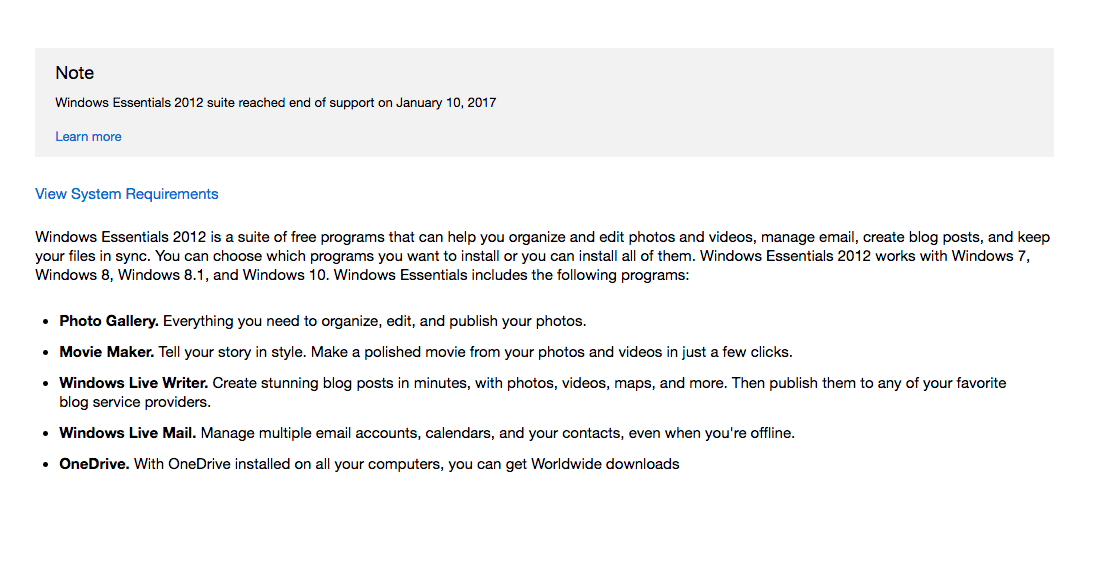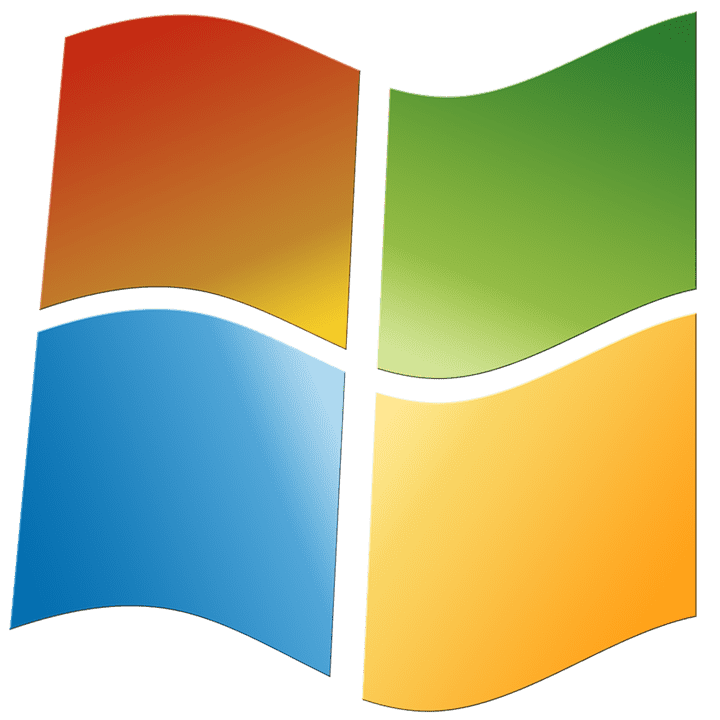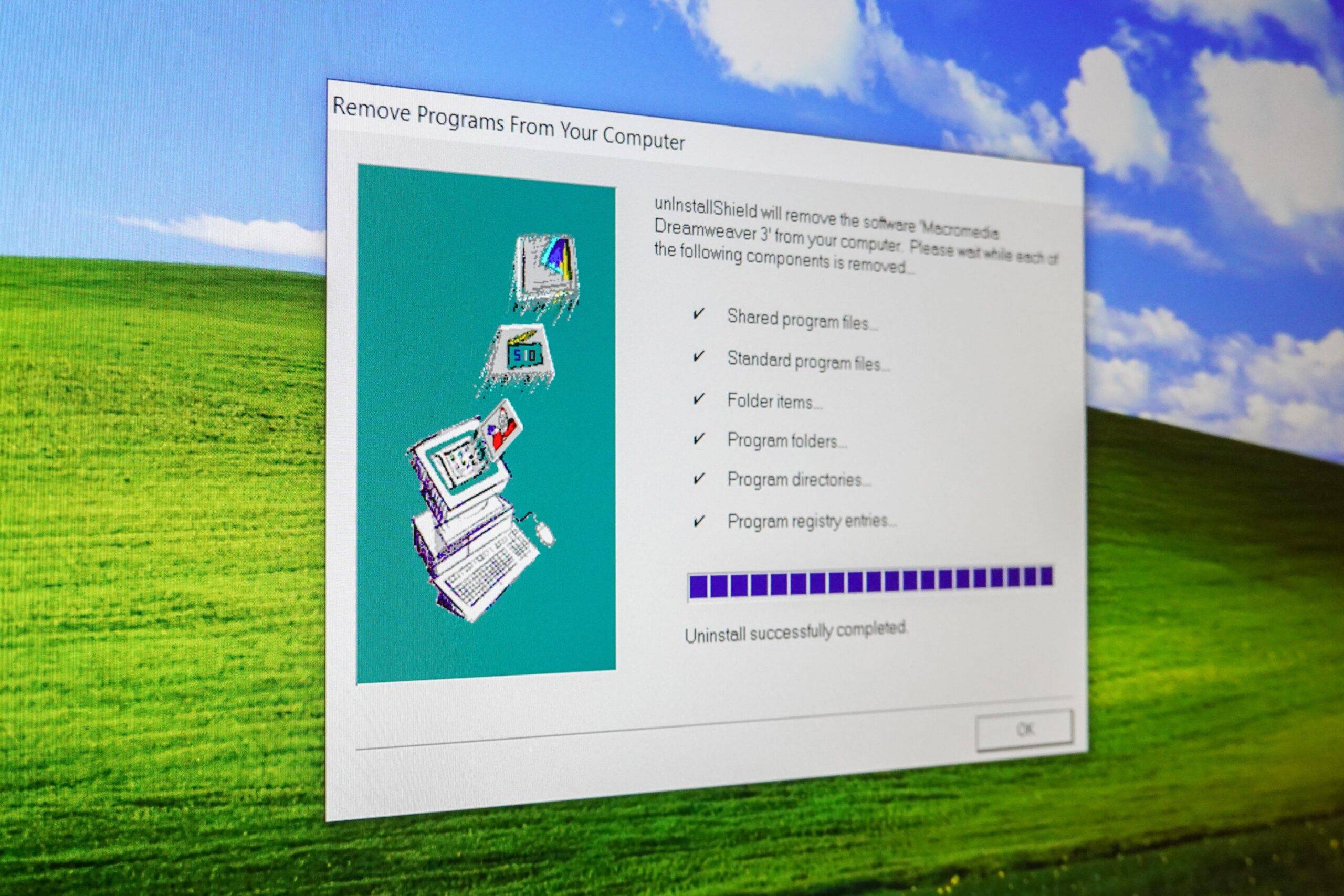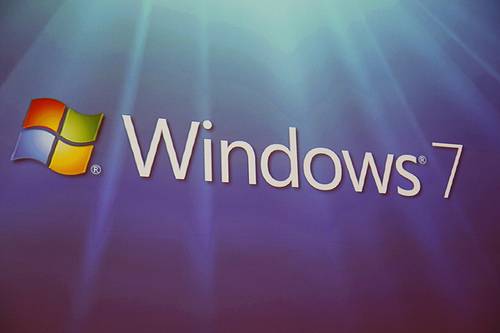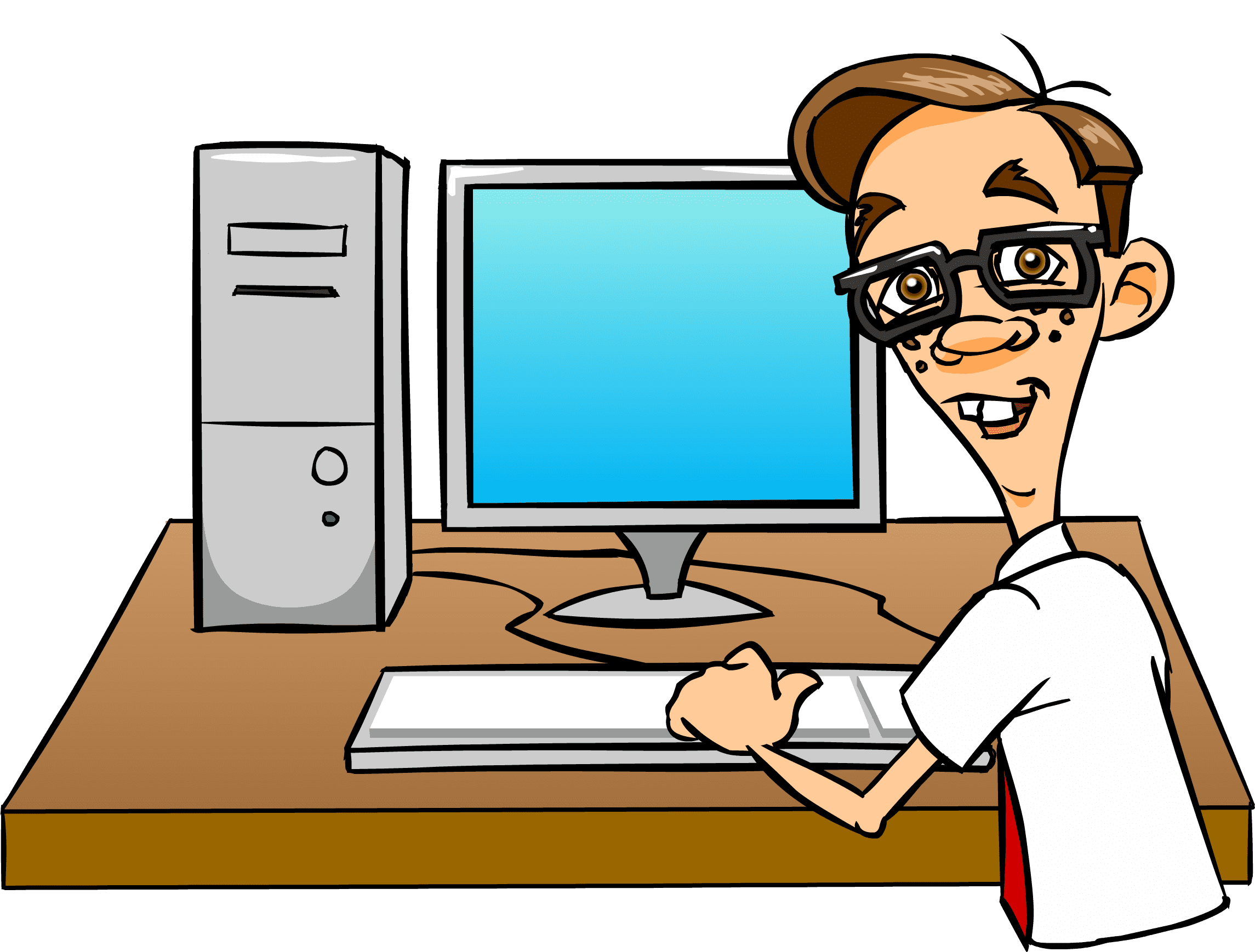This content has been archived. It may no longer be relevant
For those dedicated PC users that have stuck with a Windows OS throughout the evolution of computers, Windows 8 was probably a bit of challenge at first, but by now you have mastered it. Microsoft Support has always been there for any questions or issues that you may have, but as of last week, Microsoft will no longer offer support for the original Windows 8. So, what does this mean for the Windows 8 user?
When Microsoft Support ends for a software, that version will no longer receive patches for known bugs or flaws in the code. This leaves the users more vulnerable to malware and viruses. Hackers are well aware that the support has ended, and can exploit holes in the code for extended periods of time, infecting many of the unwary remaining users. As of last week, Microsoft Support will no longer actively monitor or support Windows 8, and Internet Explorer versions 8, 9, and 10. If; however, you are using the Windows 8.1 updates, Microsoft Support will remain available until the year 2023. To remain supported on Internet Explorer, upgrade to version 11 for the latest features.
The issues stemming from the use of an unsupported internet browser or operating system are similar. If you are going online through an unsupported browser, your computer is at a greater risk of contracting a virus or malware. Personal data is also more vulnerable when you are using a browser, if you make an online purchase, your credit card or bank account information could be at risk. There are even certain industries such as medicine or any business that store private customer data that would fail to meet necessary regulations if they were to use unsupported or outdated software.
Windows 8 Support To End: What Will Happen?
For those PC users that may still be holding out and using Windows 7, the Chief Marketing Officer at Microsoft said himself that those who continue to use Windows 7 due so “at their own risk” and “peril”. He also noted that users are at a risk of “viruses and security problem”. Luckily, Microsoft Support will continue for Windows 7 until 2020; however, this will only apply to older computers. Microsoft does not want to encourage users to run old software on new hardware. Computers that use the latest AMD, Intel, and Qualcomm chips will only be able to run Windows 10. So, if you want Microsoft Support to continue for Windows 7, be sure to properly maintain your old hardware.

Microsoft has been sending countless pop-up reminders to Windows 7 and 8 users to upgrade to Windows 10. Microsoft is also attempting to reclassify the Windows 10 update to “recommended” instead of “optional” which means that Windows 7 and 8 users will be automatically upgraded to Windows 10 when the turn on their computer. Currently, Microsoft Support offers the option to “opt in” to the update, but once the reclassification is completed, you will be forced to “opt out” so that the update does not occur automatically. What Microsoft really wants is for you to upgrade to Windows 10, and for now most of the bugs have been worked out and there are no compatibility issues with most major programs or software.

About The Author: Andrea Eldridge is CEO and co-founder of Nerds On Call, a computer repair company that specializes in on-site and online service for homes and businesses. Andrea is the writer of a weekly column, Nerd Chick Adventures in The Record Searchlight. She prepares TV segments for and appears regularly on CBS, CW and FOX on shows such as Good Day Sacramento, More Good Day Portland, and CBS 13 News, offering viewers technology and lifestyle tips. See Andrea in action at callnerds.com/andrea/.