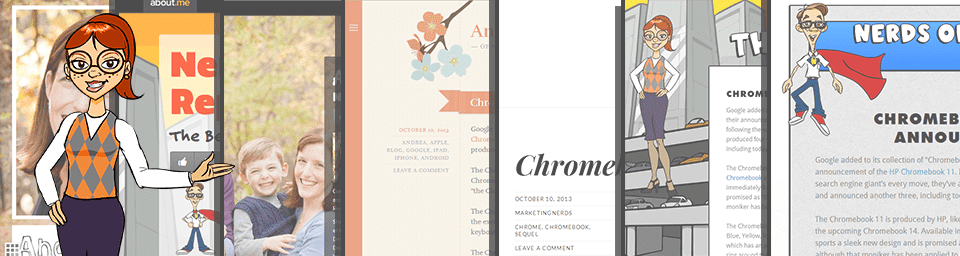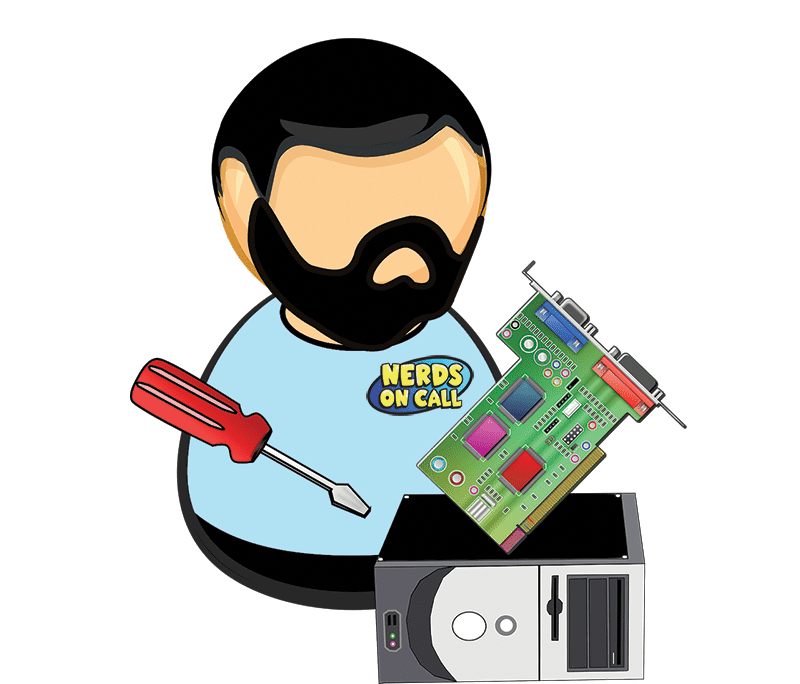From promoting your small business to getting yourself noticed by a potential employer, having your own website can allow you to better control the information, stories and images attached to your online persona. Yet the task of creating a website from scratch seems daunting, leaving many believing that a personal webpage is out of their grasp. Luckily, there are tools available that even a novice user can employ to create and maintain their very own real estate on the Internet.
Start a blog. The easiest way to create your own a website is to establish a blog. Google’s Blogger (www.blogger.com, custom domains for $10/year) has an easy, beginner-friendly format. Customize the look of your page using multiple background images, flexible layouts and easily-rearranged widgets – just drag-and-drop. WordPress (http://wordpress.com/, custom domains for $17/year) offers some more intricate customization options, but it has a steeper learning curve than Blogger. If you start a blog on Blogger and wish to switch to WordPress later, it’s fairly easy to import your existing blog, so you can try each format to see which you prefer. Keep in mind that blogs are meant to be updated regularly with new posts and information. If you’re looking for a create it and then forget it page, like an online advertisement, the simplicity of setup may not be worth the ongoing maintenance to keep a blog fresh.
looking to get your website off the ground? our nerds know their way around the web!
Create Your Own Web Page. You don’t need to take a course in coding to create a webpage that highlights everything you’d like to share about yourself or your business. Flavors allows you to create a personalized webpage containing your social media links, photos, and videos at one location. The free version gives you basic access to fonts, layouts and five services (Facebook, Twitter, WordPress, YouTube, etc. are all considered “services.”). For $20/year, you can have a personalized domain name, access through your smartphone and obtain real-time statistics regarding how many hits you’ve received and where they’re coming from. AOL’s online profile service About (https://about.me/) allows you to join for free, offering many of the same services as Flavors. Your webpage will be about.me/yourname on the free model, or pay $4/month to integrate it with your personal domain. They both offer free business cards through Moo, Inc. (http://us.moo.com/) after you establish your account, a nice bonus. Play around with each site’s layout and offerings to see which best accommodates your particular needs and preferences.
Highlight your résumé. Re.vu’s (http://re.vu/) tagline is “Don’t send a résumé. Share your story.” Re.vu allows you to create a graphical résumé so you can give prospective employers that “wow” factor. Upon creating your account, you’re offered the option to import data from a LinkedIn (http://www.linkedin.com/) account. If you don’t already have a LinkedIn profile, consider setting one up as it’s a great resource for connecting with potential job resources. If you already have an account, make sure your education and job histories are current and accurate before importing to re.vu. Once your data is input, use Re.vu’s custom backgrounds or import your own. Import logos from previous employers and share vital stats regarding everything from the number of businesses you’ve started to your favorite pastimes. Upload portfolios of your work in PDF or Office formats to show off your accomplishments.
Once you’ve created your brand, make sure to get out there and promote yourself. Include the URL for your personal page in your e-mail signature and in your Facebook and Twitter network bios. Create or revise business cards with your personal URL on the card. Register your page with Google and Bing so people will see your page when they search for your name.

About The Author: Andrea Eldridge is CEO and co-founder of Nerds On Call, a computer repair company that specializes in on-site and online service for homes and businesses. Andrea is the writer of a weekly column, Nerd Chick Adventures in The Record Searchlight. She prepares TV segments for and appears regularly on CBS, CW and FOX on shows such as Good Day Sacramento, More Good Day Portland, and CBS 13 News, offering viewers technology and lifestyle tips. See Andrea in action at callnerds.com/andrea/.