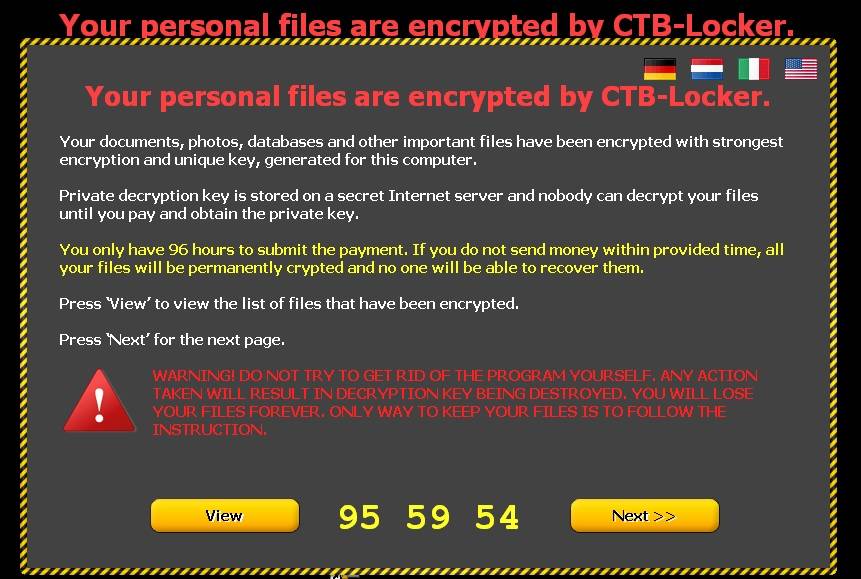Over 205 billion emails are sent every day around the world. These messages include hellos from friends, updates from work, advertisements, spam, viruses, or sophisticated attempts to steal your personal or financial information. Those emails that contain attempts to steal your information are known as phishing emails. Scammers use look-a-like emails to extract information from unknowing users who think that they have no other choice but to respond to the email with the information requested. Nerds on Call is here to help you avoid falling victim to email scams so that your personal information stays personal.
Most people know by now that opening attachments from unknown sources is nothing but trouble. Today, viruses and malware can infect your computer just by visiting an unhealthy website. Hackers forge emails to look like they come from credit card companies warning of possible fraud, forcing recipients to enter their information to check for fraudulent activity. When the user enters their card number, name, and personal information on the fake page, hackers capture all of the information that is submitted. Other email scams appear to be from your phone or Cable company informing you of a past due balance that must be paid immediately with a credit card. Online games are another popular target for phishing scams, as certain accounts may be valuable both within the game and in real dollars. When PayPal became popular prior to 2010, hackers targeted users with fake emails that warned of accounts being deleted unless personal information was updated. The sheer volume of email scams makes it difficult to sift through legitimate offers or notices that actually require immediate action.
Unfortunately, the spam filter provided by your email service does not protect you from all email scams. Scammers are becoming more sophisticated, and have found ways to change the sender address for every message so that they will not be flagged as spam. Even if you think you recognize the sender of the email, it may not be safe. The sender that appears on your emails could be “spoofed” meaning that hackers have gained access to a friend’s email account or contact list, or they have access to your contacts and send you messages from people that are already in your contacts list. Hackers can send infected messages to everybody in the contact list of the email address that they have gained control of. When this happens, scam emails appear to have come from your friends. Even if your friends’ accounts have not been hacked, they could have unknowingly forwarded you an infected message believing it is simply a funny video or a link to a great deal; malware can be embedded into video files, and links can take you straight to infected websites.
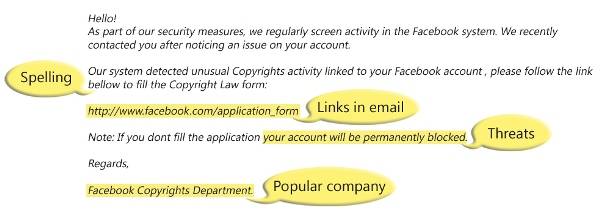
So, what kinds of email scams should you be on the lookout for? Criminals love using emails for phishing schemes, so never provide your credit card or personal information in response to an email. Your bank or credit card company would never send you an email asking you to confirm your identity, but if you are worried that such an email may be true, it is best to call your bank to work out any miscommunication or provide necessary information. Avoid clicking links in an email, even if it seems legitimate. Rather than clicking the links, go to the direct website in your browser, do not copy and paste links from emails into your browser; this is essentially the same as clicking the link directly and if it is infected, it will yield the same results. Emails that appear time sensitive claiming that you can help those in need during times of emergency are also email scams hoping to get cash from you through a “donation”. Email scams can even appear to be from a friend or relative asking for an immediate money transfer due to an emergency. You should never transfer money based solely on an email; always call the friend or relative that you received the message from to determine its legitimacy.
To narrow the wide range of email scams, here are a few red flags that Nerds on Call advises you to be wary of.
- Poor Spelling or grammar, especially if the email claims to be from a known company.
- Unsolicited messages from companies or people that you have never dealt with in the past.
- Any email asking for money
- Threats of imminent danger or dire consequences if you do not give personal information or money immediately.
- An email that has originated from overseas
- When the “To” and “From” lines are the same, it is probably spam.
- Web links that claim to be from a financial institution but do not include https – most banking sites start with https meaning that they have a security certificate and can generally be trusted with sensitive information.
If you are trying to stop email scams from reaching your inbox, do not reply with a “no” or use the “Remove me form your mailing list” option. Doing so will prove that your email address is valid and active, and you will likely be targeted with even more spam or email scams. If you receive a spam message from a friend or trusted associate, let them know that their email account could have been hacked so that they can attempt to re-secure the account. If you want to be a good Samaritan online, you can report phishing email scams at Antiphishing.org. Antiphishing.org also includes helpful tips on how to spot and avoid phishing and email scams.
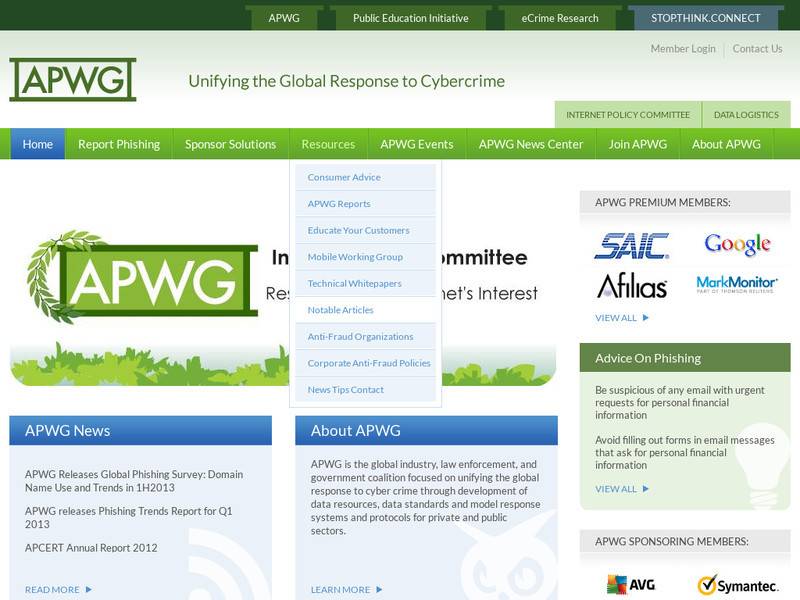
To stay up to date with Nerds on Call’s latest news and advice, be sure to like us on Facebook so that your posts appear directly in your news feed!

About The Author: Andrea Eldridge is CEO and co-founder of Nerds On Call, a computer repair company that specializes in on-site and online service for homes and businesses. Andrea is the writer of a weekly column, Nerd Chick Adventures in The Record Searchlight. She prepares TV segments for and appears regularly on CBS, CW and FOX on shows such as Good Day Sacramento, More Good Day Portland, and CBS 13 News, offering viewers technology and lifestyle tips. See Andrea in action at callnerds.com/andrea/.
Video and Video Transcript Coming Soon!