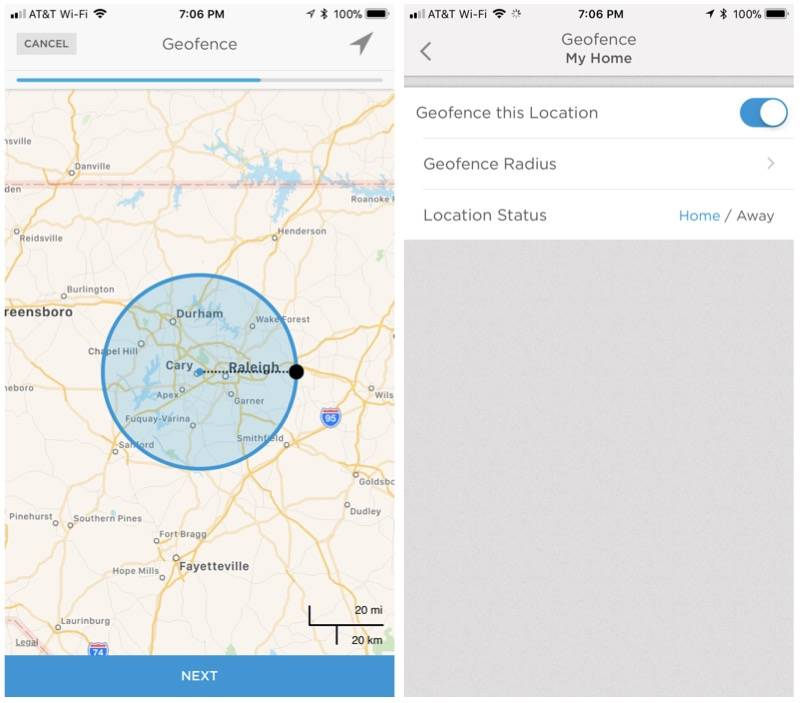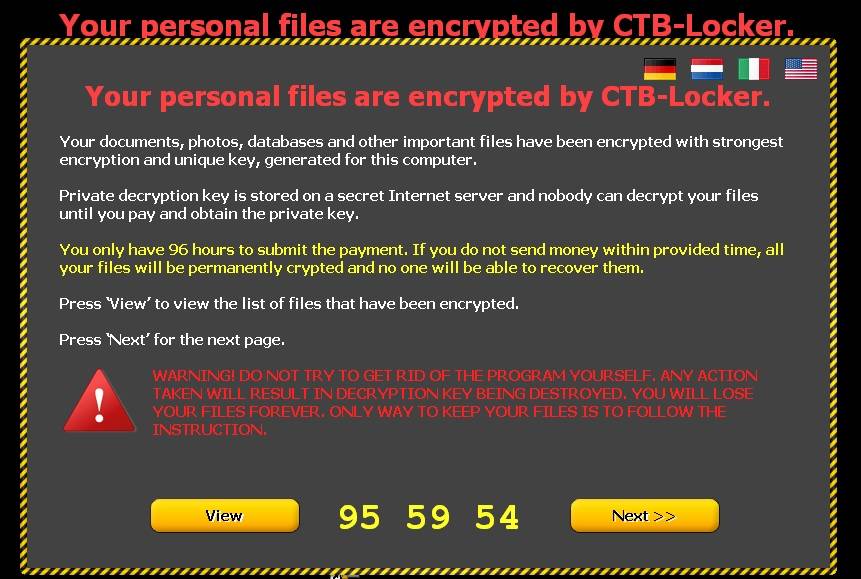Smart phones seem to be taking over the mobile device industry, but many who don’t understand all the features, may be putting more personal information out there than they know
The popular setting of Geotagging is revealing your exact location. If you’ve ever perused the collection of pictures posted to twitpics every day, you probably didn’t notice one glaring issue. Embeded in the codes of thousands of pictures that were taken on smart phones is the GPS data or geo data. Professor of Computer Science at Chico State Len Fisk says, “Information as to what geo location, the longitude and latitude and the time that picture was taken.” By downloading a simple extension program of any Internet Service Provider like Firefox, finding geo data is just a right-click away.
Nerds on Call CEO and Co-Founder Andrea Eldridge says, “If you have some sort of the motivation as to why you’re trying to find someone, it’s pretty easy to do off a geotagged photo.” To prove the theory, we took a picture inside the Chico Nerds on Call Office. Within minutes, Co-Founder Ryan Eldridge was showing us our exact location on Google Maps. We even tracked a picture of a rainbow to a Southern California parking lot, and another photo, taken from inside the White House.
If you’re concerned about uploading photos to Facebook, rest assured for now, as the social networking site currently strips geo data from all pictures. So let’s say you still want to take pictures with your smart phone but don’t want the whole world to know where it was taken, all you have to do is go to settings and click on location services. Geotagging does come in handy when you’re organizing vacation photos, even tracking you’re day, but it’s important to know when the feature should be turned off.
Andrea Eldridge adds, “If I was the parent of say a teenager, I think I’d be concerned about the possibility of them turning this feature on and inadvertently publicizing where they are, where they like to go.” Unfortunately, this may be the nature of the future.
Professor Fisk adds, “Every step we take that’s toward a brilliant stroke of new technology, we’re that much more exposed.”
Every smart phone is different, so heres some step by step directions on how to turn off geotagging.
iPhone
You can protect yourself by selecting General in the Settings Menu, then selecting Location Services and setting the switch to OFF for the Camera.
In iOS3 or older, it is a bit more difficult. You can easily disable the location service for the entire device, but if you plan to use your Navigation application or Google Maps, this is not the best way to go. Instead, it is best to reset all Location Warnings to the default. The default is for each app to ask for permission to use the location software on first use. Afterward, you can tell each app whether it can use locations or not. To do this, select General in the Settings Menu, then select Reset. From here, select Reset Location Warnings, and then select Reset Warnings. Now you can start the Camera app on your iPhone and select Don’t Allow when prompted for Location use.
Android Phones
If you have an Android phone, disabling geotagging in your photos is fairly simple. Just start your camera application, slide open the menu. Now select Settings and check to see that the Geo-Tag Photos option is set to OFF. If not, set it to OFF.
Blackberry Phones
If you are a Blackberry user, it is similarly simple to turn off geotagging and protect yourself. Simply start your camera application from the HomeScreen, press the Menu button, then select Options. Scroll to the Geotagging setting and set it to Disabled.
If you would like a video tutorial as well here is one for Blackberry and iPhone.

About The Author: Andrea Eldridge is CEO and co-founder of Nerds On Call, a computer repair company that specializes in on-site and online service for homes and businesses. Andrea is the writer of a weekly column, Nerd Chick Adventures in The Record Searchlight. She prepares TV segments for and appears regularly on CBS, CW and FOX on shows such as Good Day Sacramento, More Good Day Portland, and CBS 13 News, offering viewers technology and lifestyle tips. See Andrea in action at callnerds.com/andrea/.