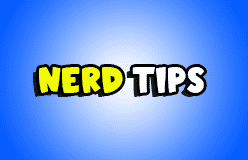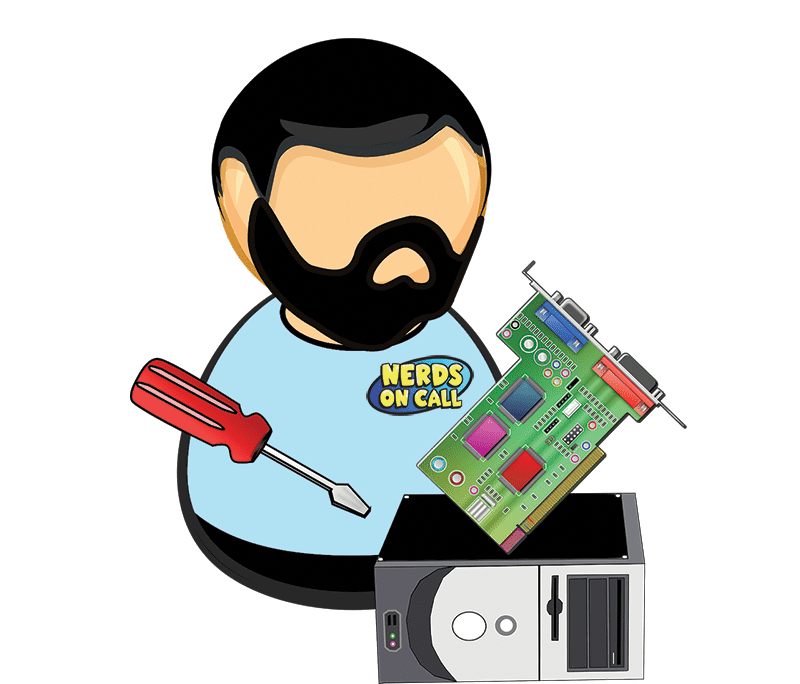This content has been archived. It may no longer be relevant
Edit A PDF: Can You Do This?
Portable Document Format (PDF) is a great tool when you want to send a document electronically that you don’t want the recipient to edit. But what about when you’re on the receiving end of a PDF that you need to change, such as an online form or application? Those blank gray fields stare back at you, mocking your attempts to click on them. Before you resort to printing the document and filling it in by hand, check out these great tools to outsmart the restrictions and edit a PDF and master those gray boxes once and for all.
Escape the frustration
For easy and quick edits, try PDFEscape.com. This handy online PDF editor lets you insert text notes, fill in forms and even create new forms boxes. Just click on “Click Here to Use PDFescape Now Free” and follow the steps to upload your PDF — you don’t have to download any software onto your computer.
Choose the “Start using unregistered” option if you just have one document to edit, or register to save files and access them multiple times. Once you’ve uploaded the PDF from your computer, select the edit options on the top left side of your screen. Here you can add text, use correction fluid, add images or links, create a form field or add lines. When you’re done, download and save or print your edited document.
The main drawback to PDFEscape is privacy; you’re basically uploading your files to someone else’s server. If you’re editing sensitive PDFs, consider something more secure, such as PDF-XChange Viewer. You can download PDF-Xchange from tracker-software.com. Just click on “Get Free PDF-Xchange Viewer NOW!”
After you download and install the program, you can elect to make it your default PDF viewer. If you do, simply click on any PDF file to open the program. If you decline to set it as your default PDF viewer, open the program and drag and drop a file into it, or right click a PDF, choose “Open With,” and select PDF-Xchange Viewer.
Under “Tools” you’ll see “Comment and Markup Tools.” If you want to fill out a form, choose the typewriter tool and click anywhere on the PDF that you’d like to add text. From this menu you can highlight, add text boxes and annotate the document.
Gotta Pay? Go Nitro
With these programs you’re still a bit limited. You’re basically just writing on the document, but what if you want to edit the actual text in the PDF? I couldn’t find a free product that allows this, but Nitro Pro is a full-featured program that lets you do just about anything to a PDF, including editing text or converting scanned documents into editable PDFs.
Start by downloading the trial version from nitropdf.com, and then open a PDF file. Click the giant edit button and double click the text you want to change. You can annotate, add images, add pages and manipulate the PDF in just about any way imaginable. You can even export the document to Microsoft Word or Excel for major revisions.
One of the coolest options in Nitro Pro is to scan a document (which creates a PDF file) and then use the program to convert it into an editable document. This Optical Character Recognition technology has a bevy of great uses. For example, if you need to make changes to a lengthy contract, you can now edit the text without requiring handwritten strikethrough. If you have a brochure with outdated information, you can change the portion you need without having to pay the creator to make you a new one.
All this functionality comes at a price: The full version of Nitro Pro is $120. However, Adobe charges over $400 for a comparable product.
Looking for that visual how to? Check out these simple steps with Andrea at the helm eHow: How to Edit a PDF file
Need help? Contact Nerds On Call for assistance.

About The Author: Andrea Eldridge is CEO and co-founder of Nerds On Call, a computer repair company that specializes in on-site and online service for homes and businesses. Andrea is the writer of a weekly column, Nerd Chick Adventures in The Record Searchlight. She prepares TV segments for and appears regularly on CBS, CW and FOX on shows such as Good Day Sacramento, More Good Day Portland, and CBS 13 News, offering viewers technology and lifestyle tips. See Andrea in action at callnerds.com/andrea/.
Video Transcript
Hi. I’m Ryan from Nerds on Call, and today we’re going to talk about how to edit a PDF.Now, somebody sends me a PDF that needs to be filled out with my name and address,phone number, and all the other stuff. It’s kind of a pain to have to print it out and write it out. It just doesn’t look very professional.
So, what I like to use is a program called PDFescape.com. This handy online PDF editor lets you insert text notes, fill in forms, even create new form boxes. Just click on Click Here to Use PDFEscape Now Free and follow the steps to upload your PDF. You don’t have to download any software to your computer.
The main drawback to PDFescape is you’re basically uploading your PDF to somebody else’s server, or if you want a little more privacy, I like to use PDF Exchange Viewer. You can download it from TrackerSoftware.com.
Both of these programs are great, but essentially you’re just writing on top of a PDF. If you really want to get into the PDF and edit it, change text and even reformat it, I like to use Nitro PDF. The main drawback to Nitro PDF, unfortunately it’s not free like the other two programs. It will run you about $120 but it’s still cheaper than Adobe’s option, which is over $400.