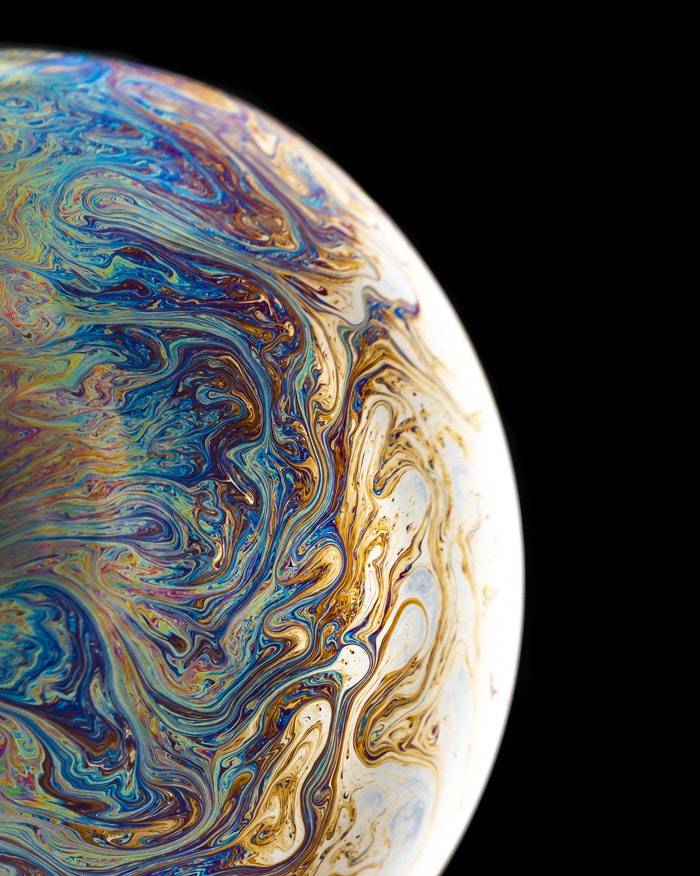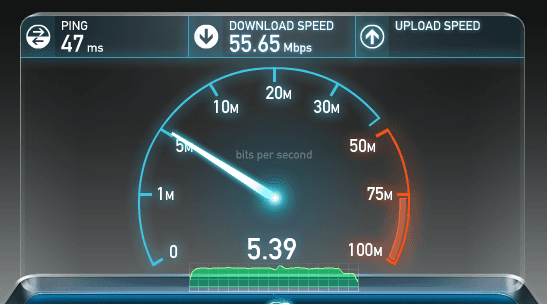Amazon Fire TV is just the latest debut in a number of streaming devices on the market allowing you to stream content from video applications like Netflix, Hulu Plus, and Amazon Prime directly to your TV. To hear Amazon speak of it, you’re destined to cut the cord with your cable or satellite company after investing in one. If you’d like to cut back on your cable bill, or eliminate it completely, here’s what you need to know about the streaming devices on the market, what you can watch – and what you’ll miss – if you make the switch to streaming.
I don’t watch many prime time shows anymore, so it wasn’t a big loss when I cancelled our satellite TV. For those of you who can’t imagine missing an episode of your favorite shows as soon as they air, depending entirely on streaming services may not be ideal.
Streaming online content directly to your TV is easily achieved with the use of a set-top box or device that attaches to your TV and utilizes your wireless home network to download content. The main players in the device game are Amazon Fire TV ($99), Roku 3 ($99), Apple TV ($99) and Google Chromecast ($35). Choosing the best device for your TV viewing depends greatly on the shows you want to watch.
Amazon Fire: Streaming Your Favorite Content
Before you invest in a streaming device, take a second look at the components you already own. Most gaming consoles (Xbox, PS4, etc.), as well as many newer TVs and blu-ray players offer access to certain streaming apps, though not always for free. You may have already have all you need to stream content.
The primary source of streaming prime time TV shows is Hulu Plus ($7.99/mo), and it’s supported by all the major streaming devices. It offers current and prior seasons of shows from ABC, NBC, Fox, PBS and many other channels like Comedy Central and Nickelodeon. Current episodes of CBS shows are largely absent, but you can watch recently aired content online at the CBS website.
All the major streaming devices also offer access to Netflix for prior seasons of TV shows and a large library of movies. A subscription to Netflix’s streaming-only service is currently $7.99/mo, but the company has disclosed plans to increase prices by $1-2/month this summer.
The Amazon Fire TV includes more RAM and a faster processor than any of the other devices on the market, and offers dual band WiFi for faster networking. It also offers nifty voice command options, but tends to default its searching to Amazon Instant Video content. To gain access to the massive Amazon Instant Video library (offering a Netflix-like selection of TV shows and movies), you’ll need to pony up an additional $99/year for an Amazon Prime subscription. If you’re already a Prime member, the Amazon Fire TV is a real contender since the only other device that gives you access to Amazon Instant video is Roku.
Anyone with an extensive iTunes library will be best served by the Apple TV – the only device to offer access to iTunes. However, you won’t be able to watch Amazon Instant Video content.
Google Chromecast may look like an incredible bargain at its $35 price point, until you notice that there are a ton of video apps it doesn’t currently support. For example, it lacks access to any of the sports apps supported by other devices (like ESPN and NBA League Pass), Amazon Instant Video and Showtime Anywhere.
The Roku 3 offers a huge selection of content options. It’s the only device other than Amazon’s Fire to offer access to Amazon Instant Video streaming. This means that Amazon Prime members can view their included content on a Roku while also gaining access to a more extensive roster of 3rd party content providers. Early reviews of the Fire indicate that it can be cumbersome to get out of the Amazon environment to surf Netflix or Hulu, a problem not found with the Roku.
While many streaming devices support online news sources like Fox News and nationwide news clips from NBC and CBS, canceling standard TV may mean a loss of local news. And what about those TV shows you’re missing? Here’s a little secret that may surprise you: rabbit-ears still work. All the major network channels are broadcast in HD, and you may actually have a better picture viewing them through an antenna than through your cable box. No kidding.
AmazonBasics Ultra Thin Indoor HDTV Antenna ($23) is an inexpensive option, offering a multi-directional range of up to 25 miles. If you’re further out and need a larger range, check out the ClearStream 2 Long Range Indoor/Outdoor DTV Antenna ($100), with a range of over 50 miles. Positioning your antenna is key to making this work well for you, so try multiple spots around the room (or consider roof mounting options) for the strongest signal.
Sports fans should note that watching the game on a streaming device is most often accomplished using sports apps supported by the device, many of which require a monthly fee. Amazon Fire TV, Roku and Apple TV all offer access to ESPN and NBA League Pass. Roku and Apple TV also give you MLB.TV and NHL Gamecenter.
Watching HBO or Showtime content, even using their on-demand streaming apps, requires an active subscription to the premium channel. HBO and Showtime are currently only sold with a cable or satellite package.

About The Author: Andrea Eldridge is CEO and co-founder of Nerds On Call, a computer repair company that specializes in on-site and online service for homes and businesses. Andrea is the writer of a weekly column, Nerd Chick Adventures in The Record Searchlight. She prepares TV segments for and appears regularly on CBS, CW and FOX on shows such as Good Day Sacramento, More Good Day Portland, and CBS 13 News, offering viewers technology and lifestyle tips. See Andrea in action at callnerds.com/andrea/.
Like This? We have more!
Sign up below to be kept in the loop and be sent more content like this in the future!