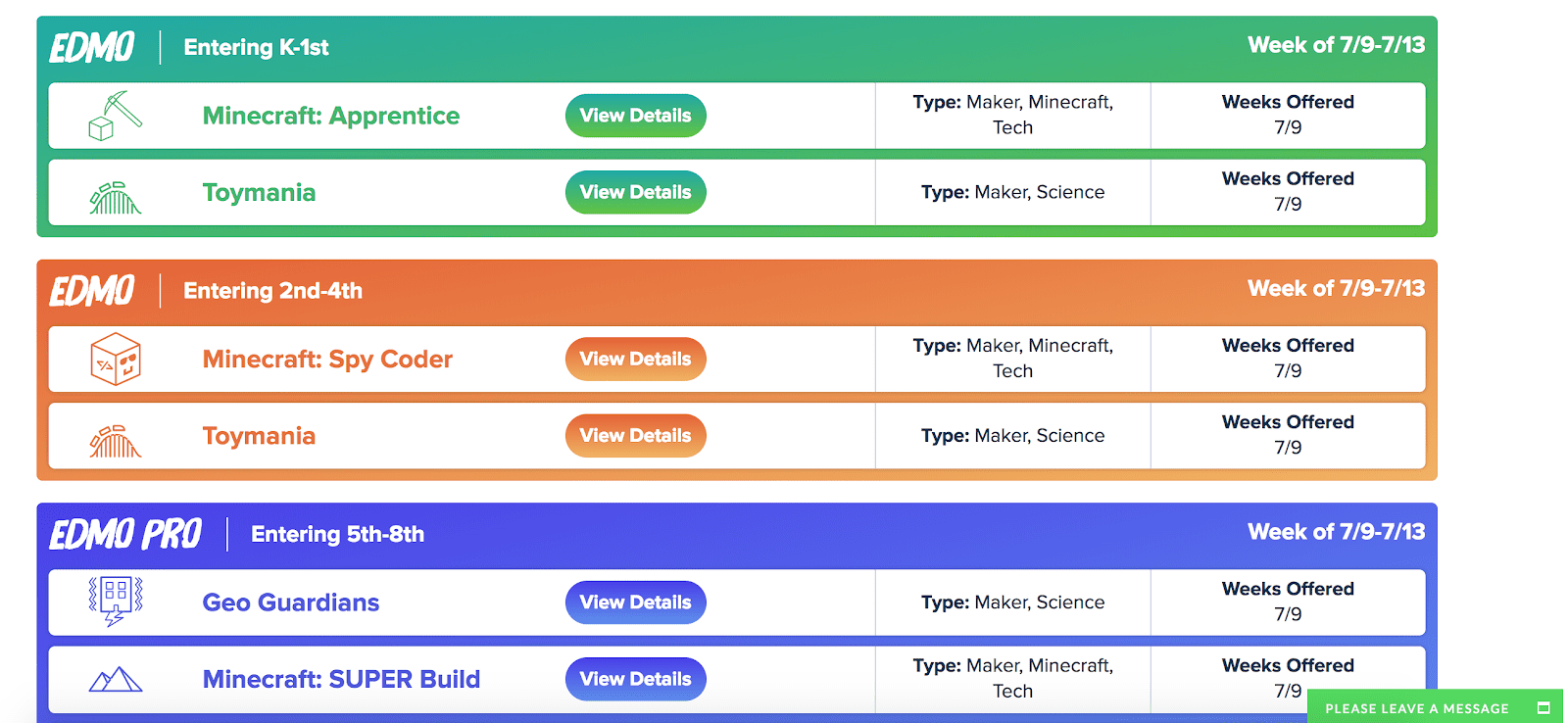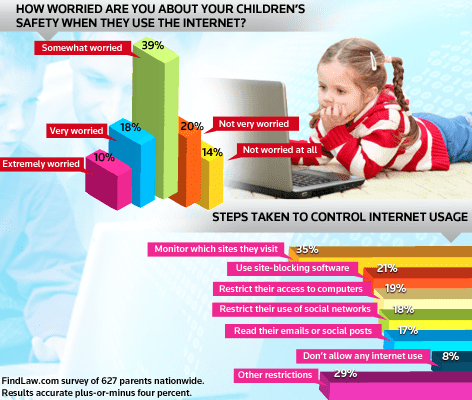Out goes the desktop calendar of old and in comes the calendar of the future. If you have more than one person living in your household, you will understand that everyone runs in different directions at any time of any day. Being a mother of two, it has become imperative to have a way to keep track of my family’s schedule. Lucky for us, Google has a product that helps to keep us a little bit more organized. Google Calendar has too many outstanding features for me to cover them all, so I will stick to the best:
1.) Share your calendar with anyone with a GMail account just by going to the calendar settings. Or make them public for the world to see, which is great for soccer clubs, book clubs, Preschool parents, and college classes.
2.) Make multiple calendars. This is useful for my Mommy related appointments (ie book club, hair appointments, doctor’s appointment, etc) and for the “Kid’s Calendar” (ie play dates, preschool menus, baby appointments, etc).
3.) Color code each calendar. You can choose unique colors for each calendar and even turn them on or off by pushing on the tab itself, on the left side.
4.) Share each calendar individually. My boss’s calendar is separate from mine, that way he does not have to be alerted when I need to buy paper.
5.) Set up as many reminders as you need for individual events. Be alerted in advance of the event. You can alert yourself 4 weeks in advance, 2 days, and/or 10 minutes in advance.
6.) Individual events can give you an e-mail alert, pop up, and/or text reminder.
7.) Sync your calendar with any device that uses Microsoft Exchange. I have my calendar and contacts, synced with my mobile phone. This way I can add something to my calendar on my phone and it automatically shows up on my google calendar. Not only that, it also shows on my husband’s calendar and his cell phone, since he I have shared my calendar with him.
8.) Make reoccurring events. This is especially helpful with birthdays. I will never forget my brother’s birthday again. Or anyone in my Gmail contacts for that matter, seeing as how all those dates are automatically pulled from my contact and added to my calendar for me.
9.) Google calendar is great for not overbooking you and your family. For me, it is fabulous because it is a visual representation of what my day, week, and month looks like.
I hope that Google Calendar helps you and your family the way that it has helped mine. We can now throw away the cumbersome desk calendar and use our iPhones, Droids, and/ or Blackberries instead. Just imagine trying to stuff that desktop calendar in your pocket. Now you don’t even need to contemplate the thought.
Oh and by the way, it is all FREE at www.google.com/calendar