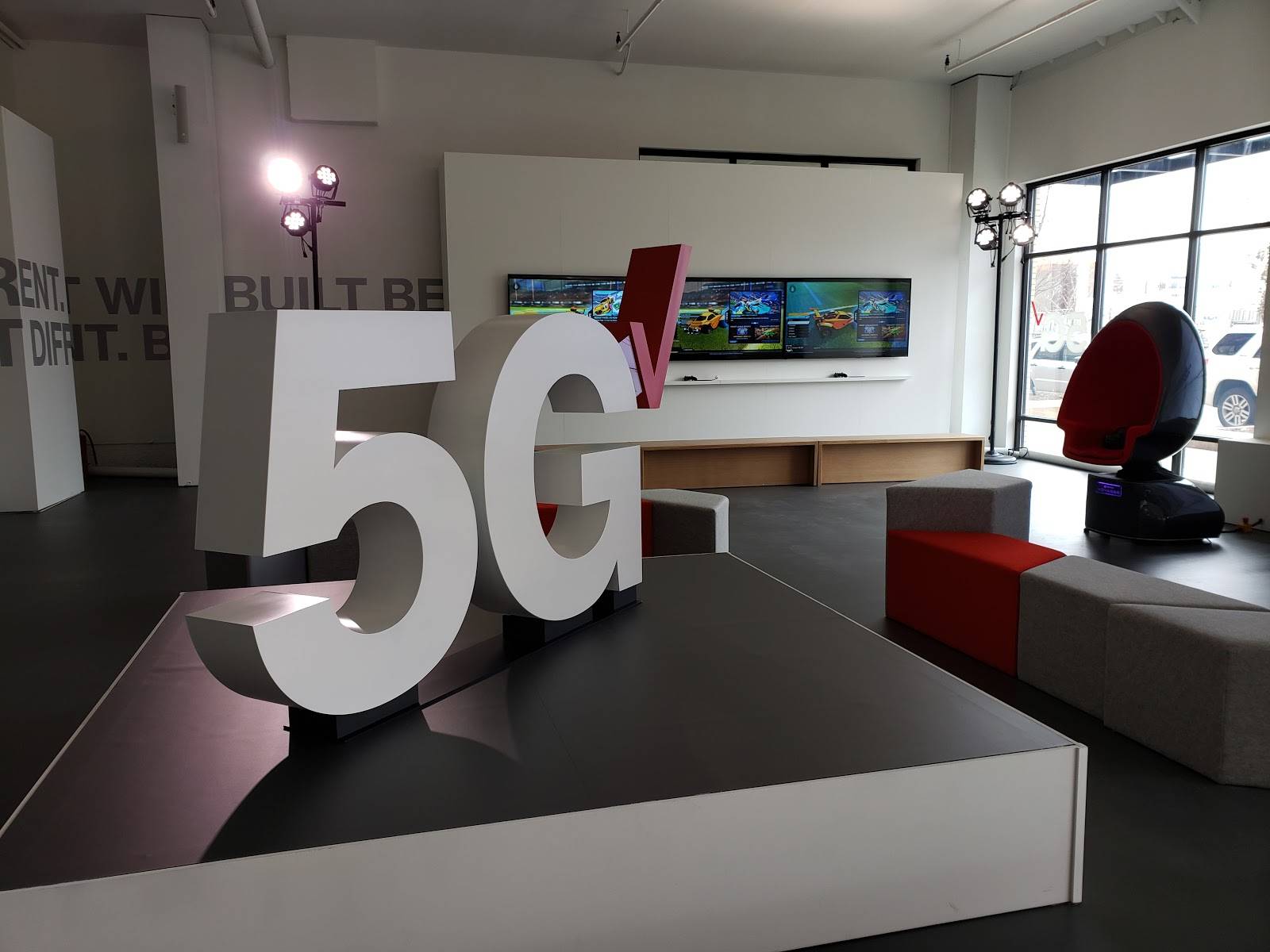This year, we have a renewed dedication to using technology to make my life easier. With precious few minutes to waste in the day, it seems like certain technological “advances” actually cause me to waste more time than they save. Here are some great resources to turn the tables and have your tech tools work for you again.
1: It’s impossible is for me to keep track of my phone. I can actually have it in my hand while I’m looking for it. Even though I realize I’m an extreme case, everyone has misplaced a phone between the couch cushions or under the seat in the car at some point or another. If you don’t have another phone handy to call your waylaid device, there are sites that will call your phone for you.
As awesome as this service sounds, I guard my cellphone number like it’s the direct line to Santa, so the idea of handing it over to a website and trusting that it won’t end up on some telemarketer’s list makes me cringe. Instead, I installed the free Google Voice plug-in that allows me to make calls (even video chat) from my Gmail account to any phone number, all for free. I log in to my Gmail and click the Chat drop down on the left and can choose the “Call Phone” option to ring my wayward cell.
2: I’ve discovered that there are certain products I’m going to buy regularly: toothpaste, coffee, shampoo you get the idea. Recently, I discovered that Amazon’s “Subscribe and Save” feature will allow you to have these staples shipped to your door automatically at customized intervals. You can cancel the auto-delivery at anytime, but I’ve grown really fond of things magically showing up in the mail just as I start to run low on them. On top of this timesaving convenience, you’ll get a discount every time the item ships to you just for signing up for scheduled delivery. Win-win!
3: I find it incredibly frustrating to wait on hold for endless wasted minutes while the automated service mockingly tells me how important my call is to them. Low and behold, there’s an app for that. FastCustomer is a free application for iPhone or Android users that, once installed on your smartphone, you can use to wait on hold for you. Just launch the app, select the company you want to contact from a list of more than 2,000 customer service numbers, and FastCustomer will place the call and wait on hold for you. When a representative is reached, you’ll get a callback on your phone from an 800 number, allowing you to eliminate the time spent getting increasingly agitated while waiting for someone to help you. I bet you and the service rep will both appreciate it.
4: Finally, I talk a lot about the importance of maintaining unique passwords and not using the same ones over multiple sites. However, this has led to countless times where I’ve had to run through the process of getting a username or password reminder sent to me because I forget my unique and different passwords. This can lead to a strong temptation to keep a document with all my logins saved somewhere, despite the fact that I realize this is dangerous, too.
Instead, this year I’ve resolved to install and use LastPass. Its free application can be installed on any desktop computer and be accessed anywhere you have an Internet connection. Every time you go to a website, you can launch the application to login for you, or create a unique, virtually un-hackable password. Data are encrypted and stored on LastPass servers, allowing you to access your stored logins from anywhere with the one password you create at LastPass. Its premium version ($12/year) gives you the ability to install the app on your Smartphone, or integrate the password locker with a USB drive or YubiKey for multi-factor authentication.




photo credit: clock #1 – http://www.flickr.com/photos/kojotomoto/